What’s the difference between Verified and unverified
The difference between authenticated accounts and unauthenticated accounts is as follows:
Unverified Account: Any account that has not passed the verification process.
To upgrade an unverified account to an verified account, a “verification process” is required.
You can apply for verification at two different times or through two different methods:
・Through the management interface of an unverified account.
The benefits of a verified account
The badge colors are different.
A verified account has a gray badge, while an unverified account has a navy blue badge.


It is displayed in the search results within the LINE app.
With a verified account, you can search for it in the LINE app using the service name or the name of the company’s brand. Additionally, you can search using keywords that are included in the account name, making it easier to find the account. This is in contrast to regular accounts, where you would typically need to scan a QR code or search by account ID to add them as friends.

The design of the LINE registration poster available for download is different.
In the case of a verified account, there is an increased variety of designs available for posters that encourage LINE registration. For more details, please refer to the following article.
source:https://campus.line.biz/line-official-account/courses/account/lessons/oa-2-2-2
The application process for a verified account
As mentioned earlier, LINE Official Accounts come in two types: Unverified Accounts and Verified Accounts. You can apply for a Verified Account when opening a LINE Official Account or through the management panel. The review process typically takes 5 to 10 business days, but once approved, your account will be switched to a Verified Account status. Here, I will explain the application process through the management panel.
Login to LINE official account manager, and click “Settings” button. Then, click “verify this account” button.
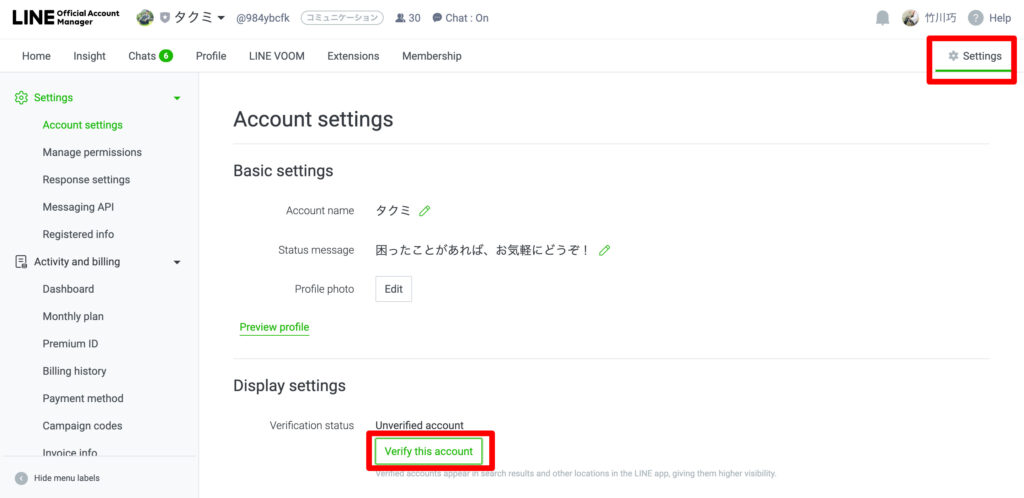
Click verify button.
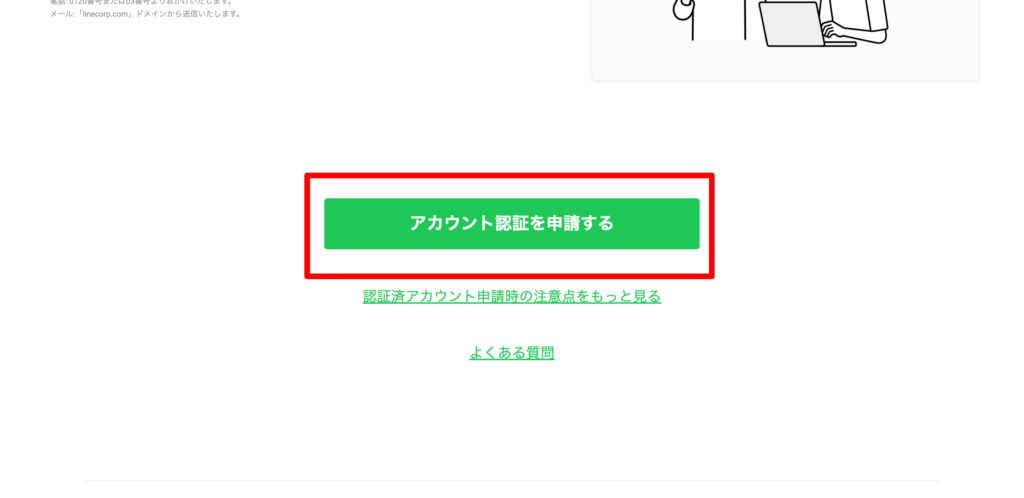
Follow the instructions and input.

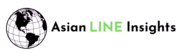

Pingback: How to make LINE Official Account – Asian LINE Insight
Pingback: How to Add Friends of LINE Official Account – Asian LINE Insight