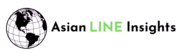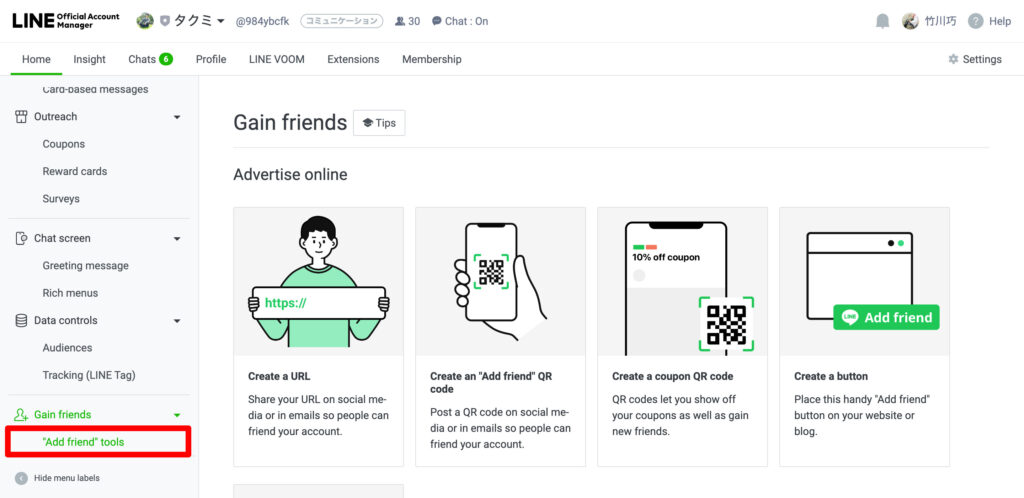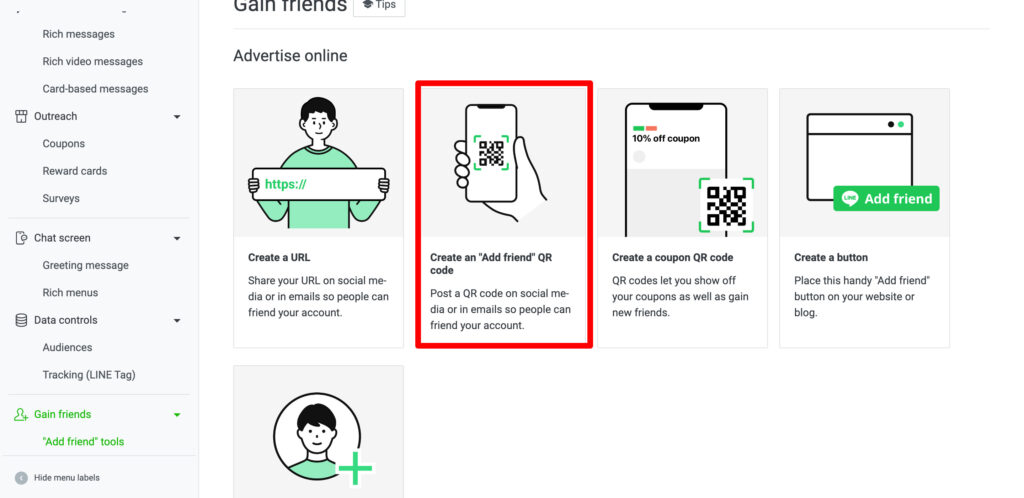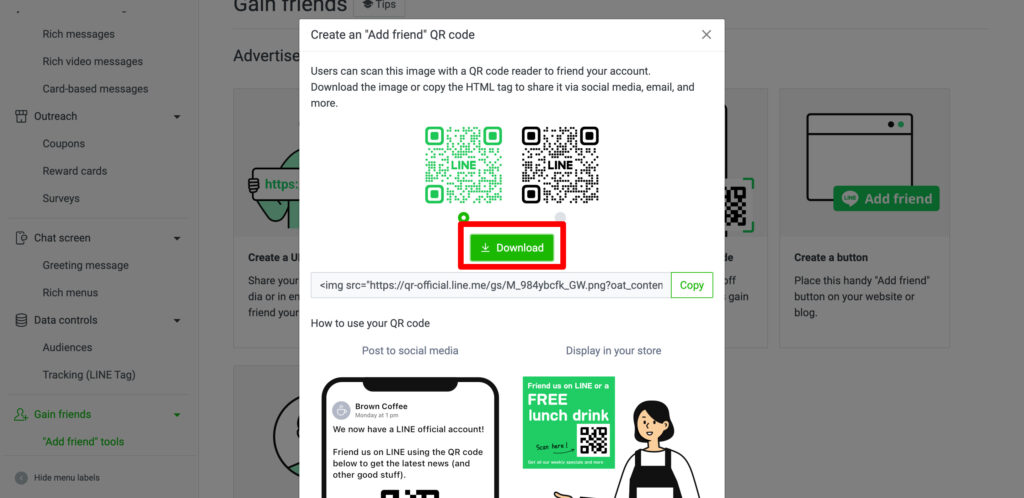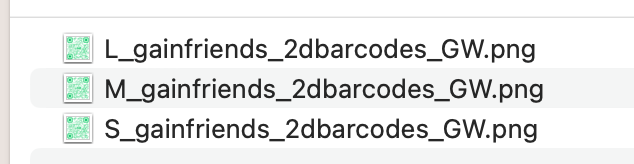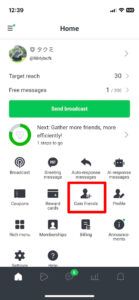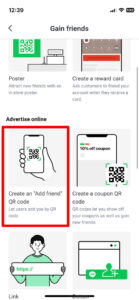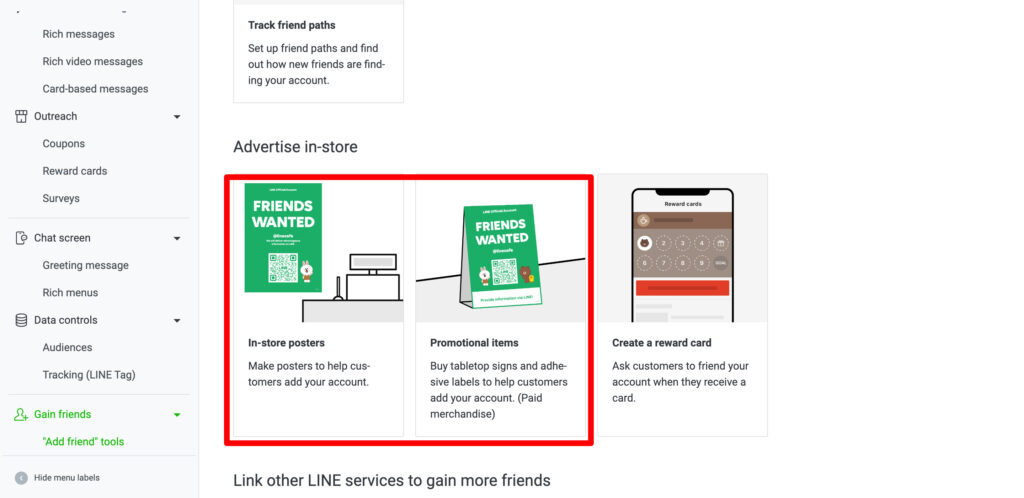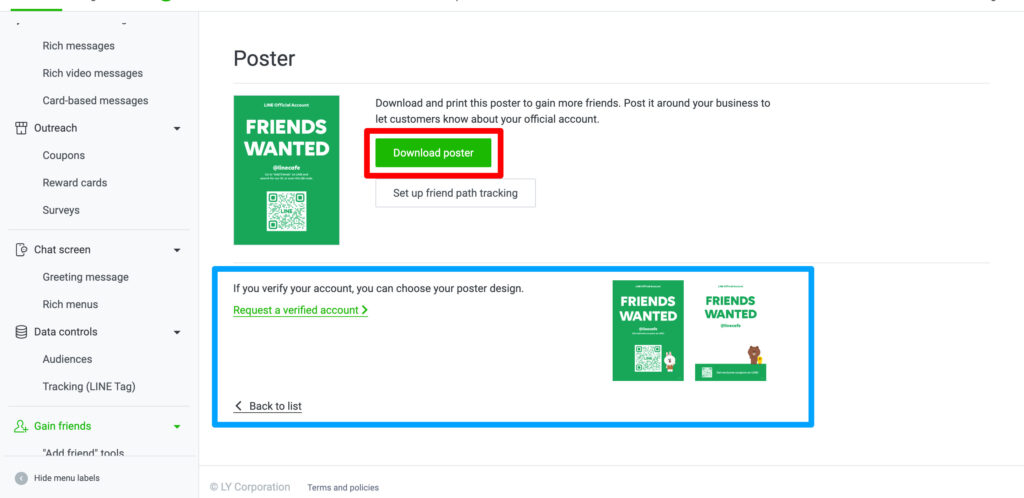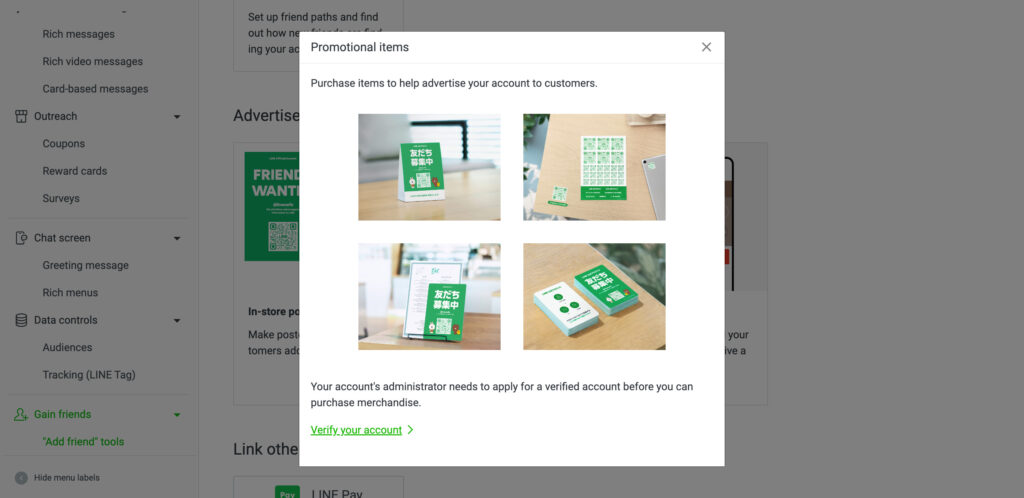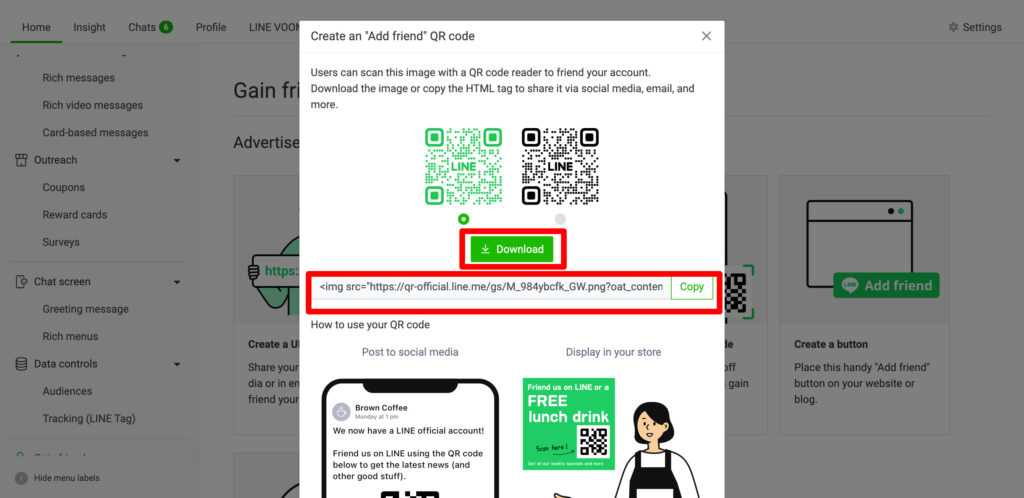How to Find the QR code for the LINE Official Account
Log in to the LINE Official Manager and click on the ‘Add Friends’ area.
Click on this section.
Click the ‘Download’ button. If you want to download the black one, please select the corresponding checkbox.”
You can find the QR code from its app, too
Go to the home screen and click on the ‘Gain Friends’ button.
Click on this section.
Click on “Save QR code” button.
How to Utilize the QR code for the LINE Official Account
Next, I will provide a guide on how to utilize the QR code. Please read the passage below and try the instructions provided. You can utilize it in the following ways.
・Share the QR code via social media, email, and other platforms
I will delve deeper into each one and explain.
Place printed QR codes in physical stores to encourage friend registration
poster
You can obtain the poster design by clicking on the button (red one). If you want a different design, you will need to verify your LINE official account. Please refer to the article below for more information if necessary.
>What’s the difference between Verified and unverified LINE Official Account
tabletop signs
If you want to obtain the table sign, you will need to verify your LINE official account and pay for it. To learn how to verify a LINE official account, please refer to the article below
>What’s the difference between Verified and unverified LINE Official Account