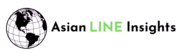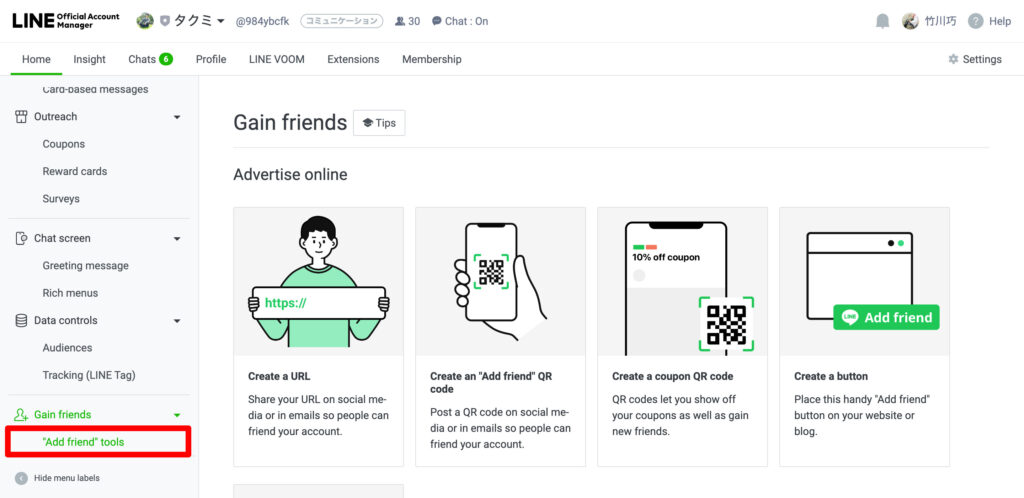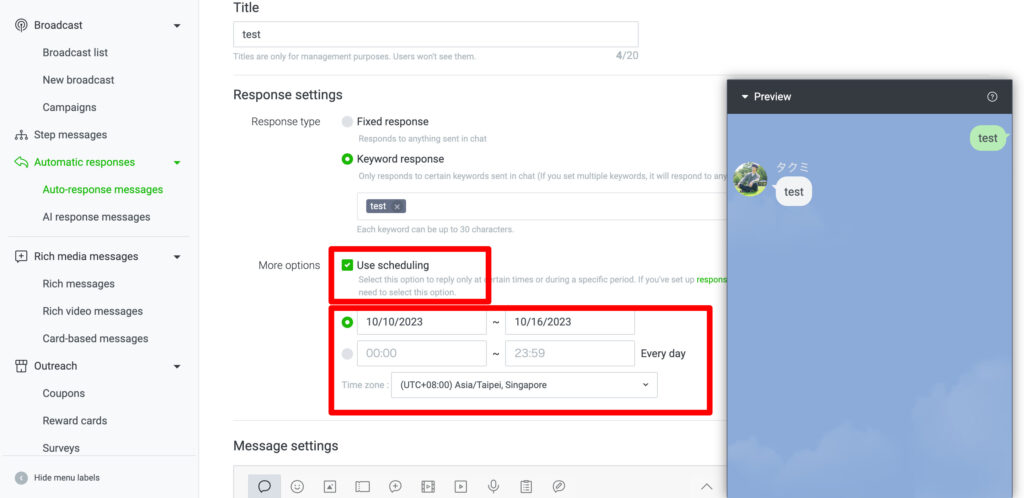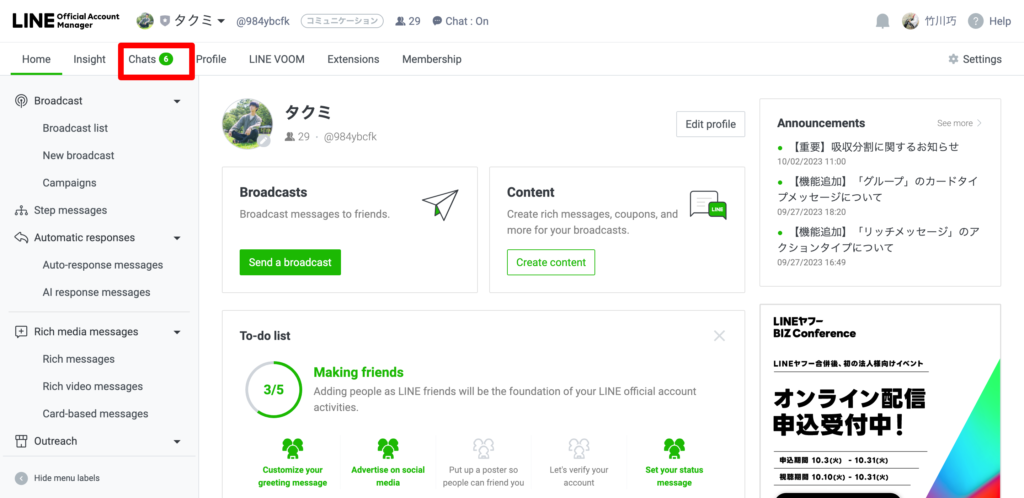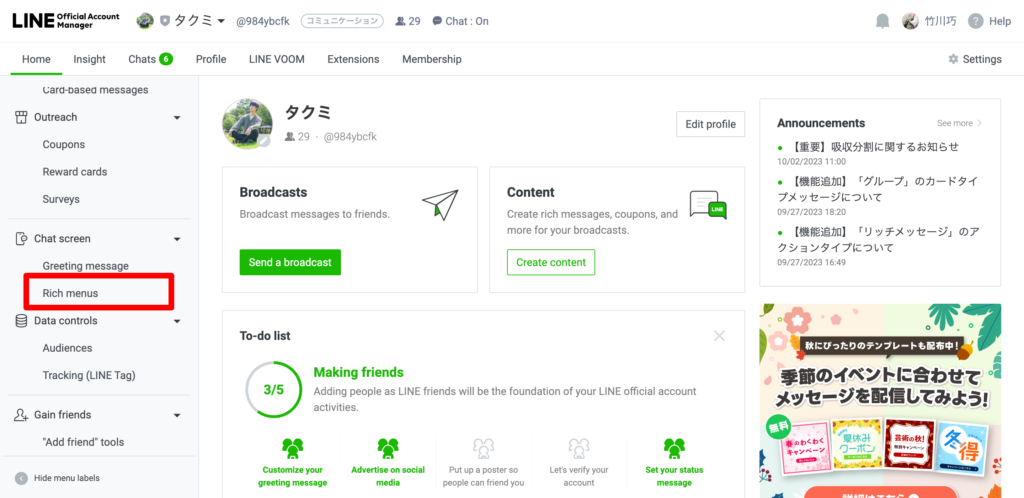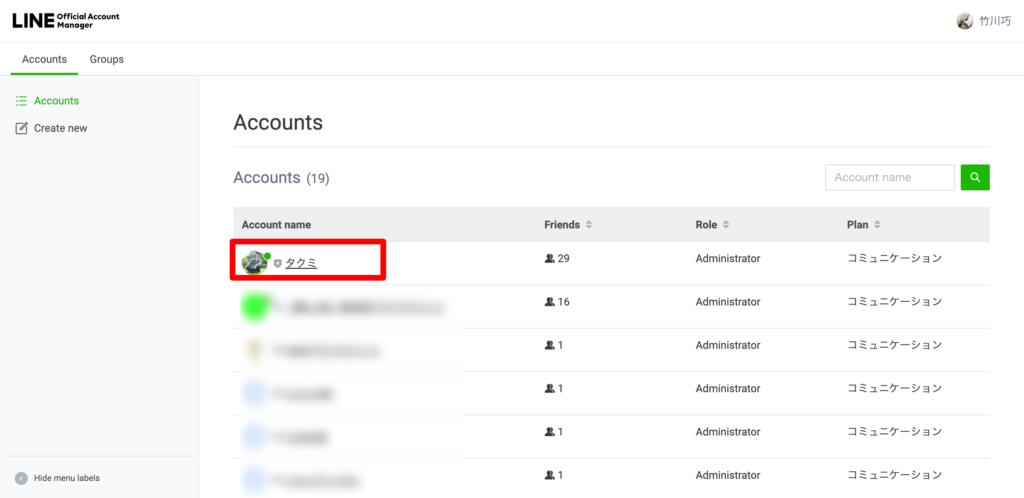How to Find and Utilize the QR code for the LINE Official Account
Don’t know where to find the QR code for the LINE official account or how to use it? In this article, I’ll provide a comprehensive guide on the LINE official account’s QR code. So, if you’re facing this issue, I’m here to help. How to Find the QR code for the LINE Official Account Log …
How to Find and Utilize the QR code for the LINE Official Account Read More »