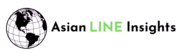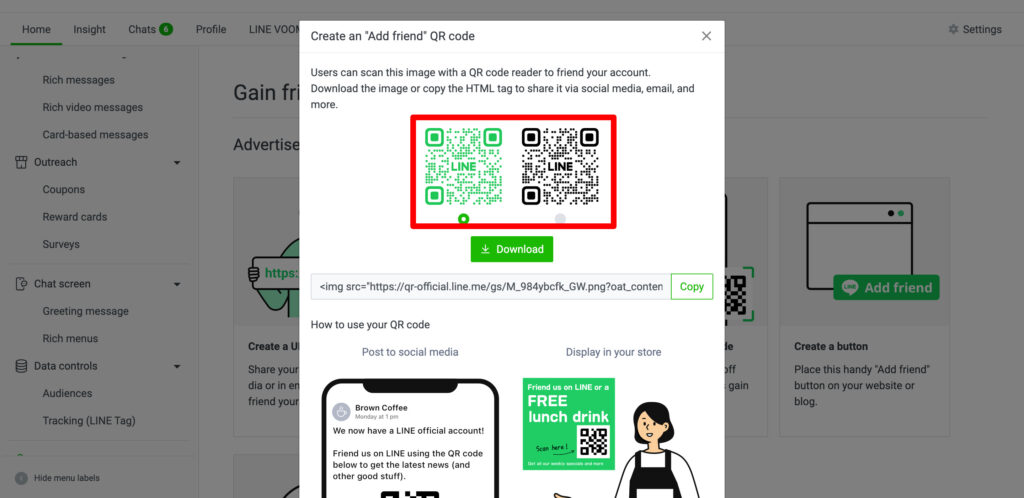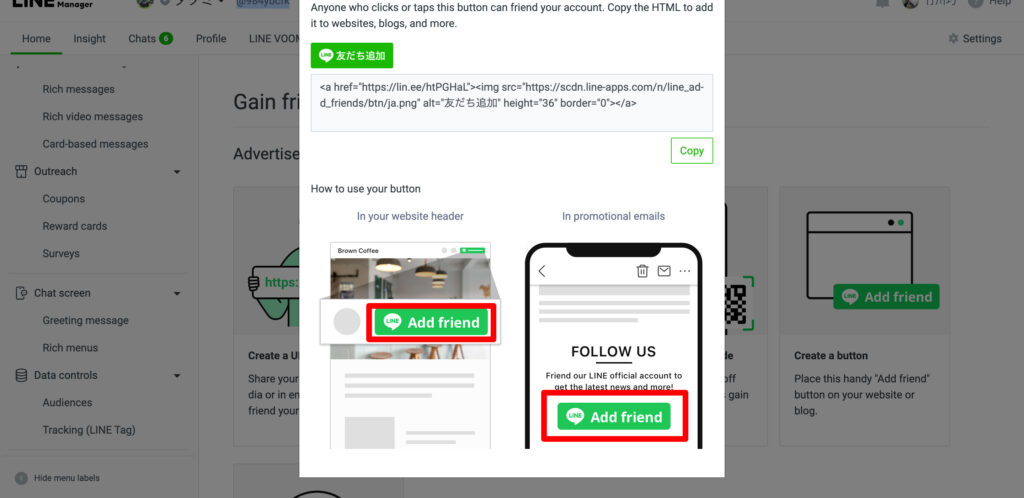Have you ever started an official LINE account but found yourself in trouble because you can’t gather the essential friends? No matter how wonderfully designed your LINE official account is, if you don’t have any friends, the effects are limited. For those facing this problem, I will share some methods to increase your number of friends. Please consider them and start implementing from today.
How to Add Friends of LINE Official Account
The difficulty in increasing the number of friends on your LINE official account varies depending on whether you have a physical store or are running an online business. Generally, it’s relatively easier for physical stores to gain more friends. This is because store owners can directly talk to their customers and encourage them to register on LINE. On the other hand, when operating a LINE official account for an online business, most of your friend registrations will come from online. Hence, there’s a greater need to put more effort into strategies for friend registration. In this context, I will introduce some actual cases where successful friend registrations were achieved. I believe these will be useful references for both physical store owners and those running online businesses.
Wholesale Supermarket
Endo Trading Co., Ltd., which operates seven wholesale supermarkets in Osaka city, Japan, established an official LINE account in 2020 to deliver special offers and promote store visits to a wide age range. The measures they took to gain 8,000 friends in one year are as follows.
・Positioned POPs and posters in the store, like on the floors and walls, with an awareness of the line of sight of visiting users.
・Store staff directly approached and spoke to customers.
・Presented coupons to those who registered as friends.
What’s particularly noteworthy here is the fourth item. While this supermarket was selling carbonated drinks and snacks at 100 yen each, by using the coupon, they implemented a promotion where you could get 2 items for 100 yen. This strategy significantly contributed to the rapid increase in registered friends. While this might be possible due to the benefits of wholesale supermarkets, such as bulk purchasing, if you consider that the registered customers will revisit the store after viewing the LINE messages, the store’s sales will likely increase in the medium to long term.
source: https://www.lycbiz.com/jp/case-study/line-official-account/endosyouji/?page=7
Online shopping site
The ‘Ryochiku Plants Shop,’ which operates an e-commerce site for plants in Fukuoka Prefecture, Japan, implemented the following strategy and increased their registered users tenfold:
It seems that they were already offering a 500 yen OFF coupon to LINE registrants as a registration campaign. However, just by implementing a pop-up strategy on the site, the number of registrants increased tenfold. If you can easily implement a pop-up feature on your website, give it a try.
source: https://channel.io/ja/blog/line-friends-technique
You might be uncertain about what to offer as a registration benefit, but when in doubt, consider what your customers are looking for when they use your service. For instance, if your store’s selling point is affordability, you might think of offering discount coupons as a registration bonus. On the other hand, if your store emphasizes quality, offering steep discounts might tarnish the brand image. Instead, you could boldly offer a coupon for a free product. This allows customers to effortlessly try out the product, potentially leading to an increase in repeat customers. The best registration benefit will differ from one store or company to the next, so it’s hard to make a blanket statement on what’s ideal. Still, if you’re pondering over a LINE friend registration strategy, please consider this as a reference.”
Methods to get users to register for a LINE Official Account
To digress a bit, next, I’ll share methods to get users to register for a LINE Official Account. Knowing comprehensively how you can get users to add your account will be useful when actually operating it. There are 6 methods to get users to register for a LINE Official Account.
2.search by the account name
3.search using keywords
4.search by the ID
5.scan the QR code
6.press the “Add friend” button
1. search using a phone number
You can search for a LINE Official Account using a phone number. The procedure is as follows:
2. Tap “Search.”
3. Tap “Phone Number.”
4. Enter the phone number in the search bar.
*Note: You cannot use the phone number search if age verification has not been completed.
2. search by the account name
You can have users search for a LINE Official Account using its account name. The procedure is as follows:
2.Tap the search bar at the top of the screen
3.Tap “Official Account.”
4.Enter the account name.
To be searched by account name, it’s necessary to have a verified account. If you want to, please refer the following article.
>What’s the difference between Verified and unverified LINE Official Account
3. search using keywords
You can have users search for a LINE Official Account using keywords. As a tip for appearing higher in search results, it’s good to include keywords in your profile. For instance, for a Japanese restaurant, including the term “Japanese cuisine” in your profile description can make it more likely to appear higher in search results. Of course, if there are many similar accounts, it might be difficult to rank at the top, but it’s always better to include relevant keywords.
4. search by the ID
You can have users search for a LINE Official Account using its ID. When you want users to add your account using its ID, please inform them of your company account’s ID. The procedure to search by ID is as follows:
2.Tap the humanoid icon at the top right labeled “Add Friends.”
3.Tap “Search.”
4.Check the box for “ID.”
5.Enter the ID.
6.Tap “Add.”
Using these steps, users can register as friends.
5. scan the QR code
This method simply involves scanning a QR code, so users can register relatively easily. If there are customers who find the aforementioned registration methods cumbersome, I recommend this approach.
6. press the “Add friend” button
By pressing the ‘Add friend’ button, users can register as friends. Once this button is tapped, it will transition to a screen prompting friend registration, and users can then register. If you have a website, installing this button will enable users to register.
With LINE tags, it gets easier to manage customers. If you’ve not used the tag, please refer the following article.
>How to Set Tags in LINE Official Account