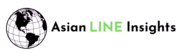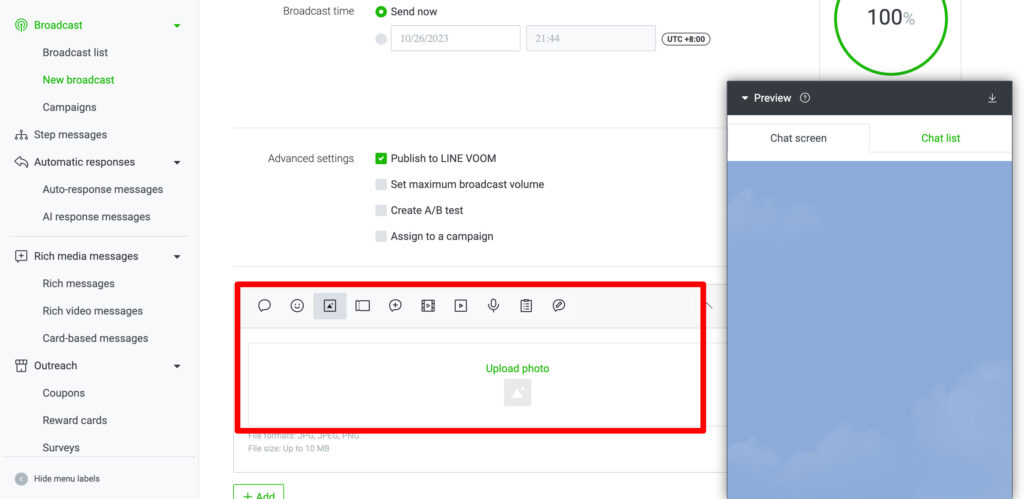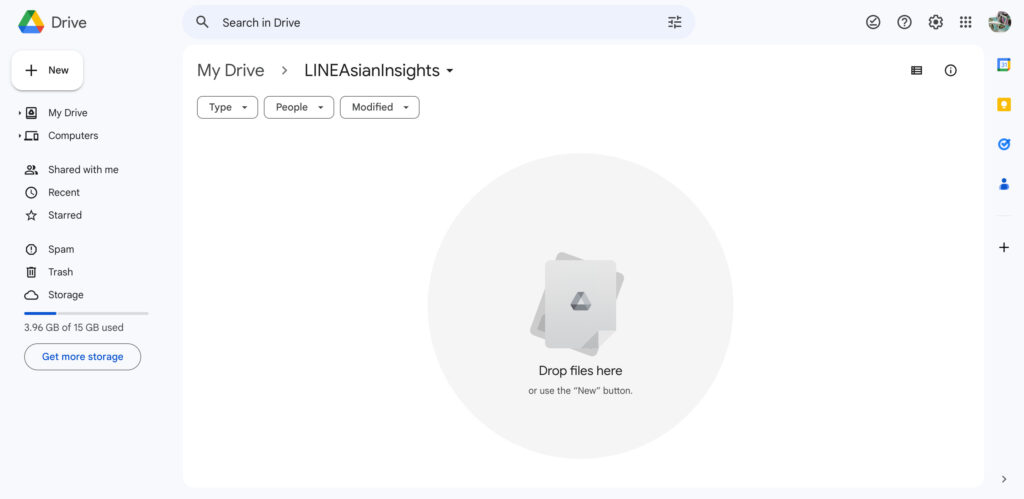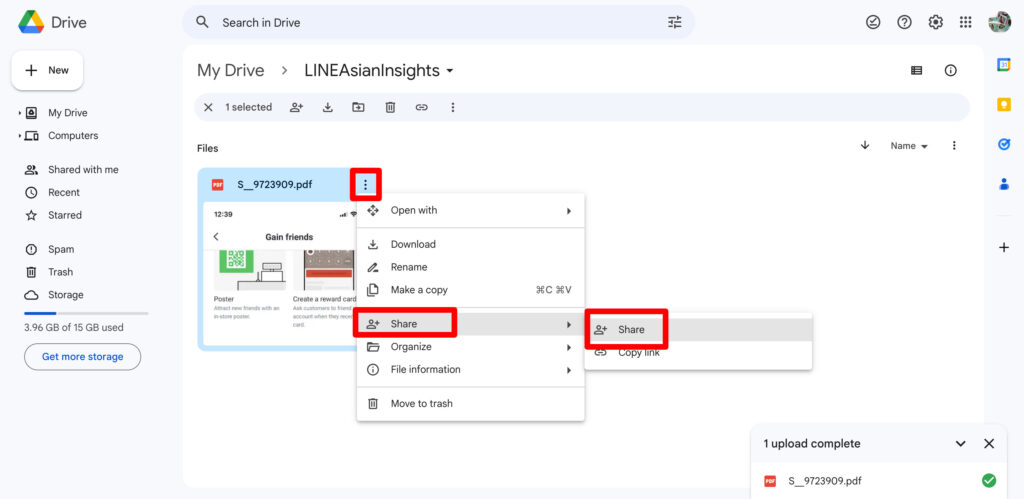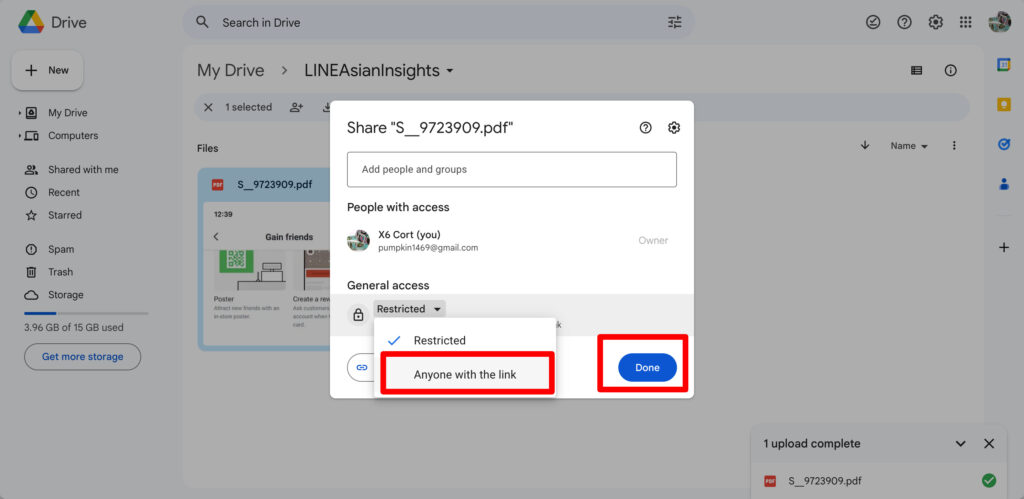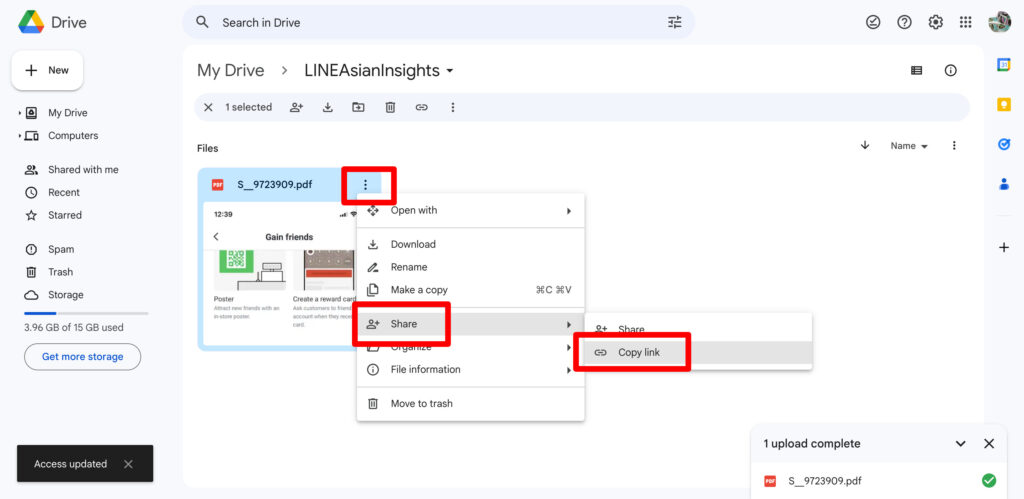We cannot send PDF files in a mass distribution using the LINE Official Account. So, how can we deal with it? To put it simply, we’ll need to send PDF files individually through private chats. In this article, I will tell you about this in detail. I will also provide an alternative, so please be sure to check it out until the end.
【Alternative】How you Can Send PDF Files on LINE Official Account
Unfortunately, we cannot send PDF files in a mass distribution. If you really want to send PDF files directly in a mass distribution, you can send PDF files individually instead. I’ll explain using an image.
We cannot send PDF files in a mass distribution on LINE Official Account.
So, we can send PDF files individually instead. Please click file icon on the private chat screen and select the PDF files you want to send.
What If We Want to Send PDF Files In a Mass Distribution?
I imagine some people might find it time-consuming and cumbersome to send PDF files manually to each individual. So, I’ll share a solution for those facing this challenge.
Solution① Upload It to an Online Storage and Share the URL
It’s a method of turning the PDF file into a URL. We cannot send PDF but can send URL in a mass distribution. I will explain how to turn a PDF file into a URL using Google Drive as an example.
Open Google Drive.
Follow the steps below to click the share button.
If you allow anyone to access the file, please select “Anyone with the link”.
You can copy its link like following. Please send this URL on your LINE Official Account.
Solution② Divide the PDF File into Multiple Images
This method might feel a bit forced. We divide the PDF file into Images and send. We can send images in a mass distribution so this is also possible.