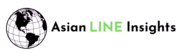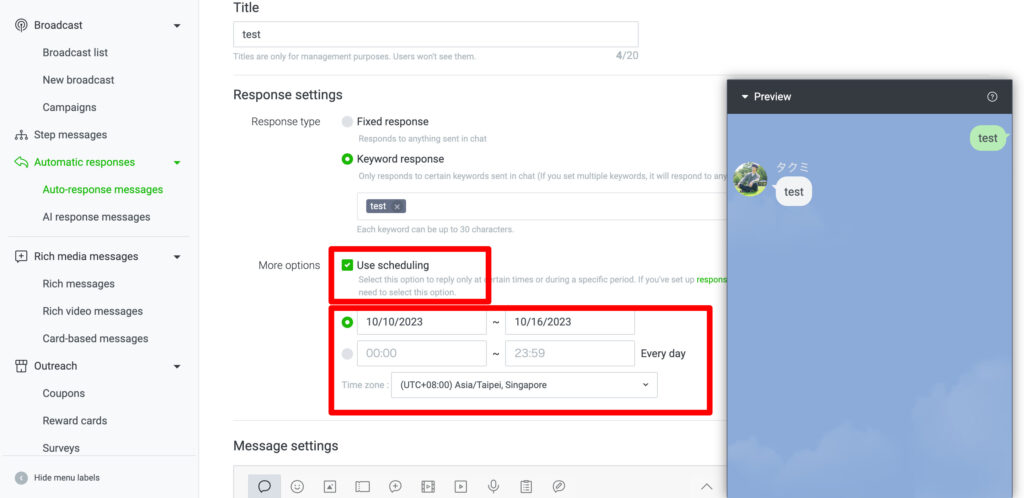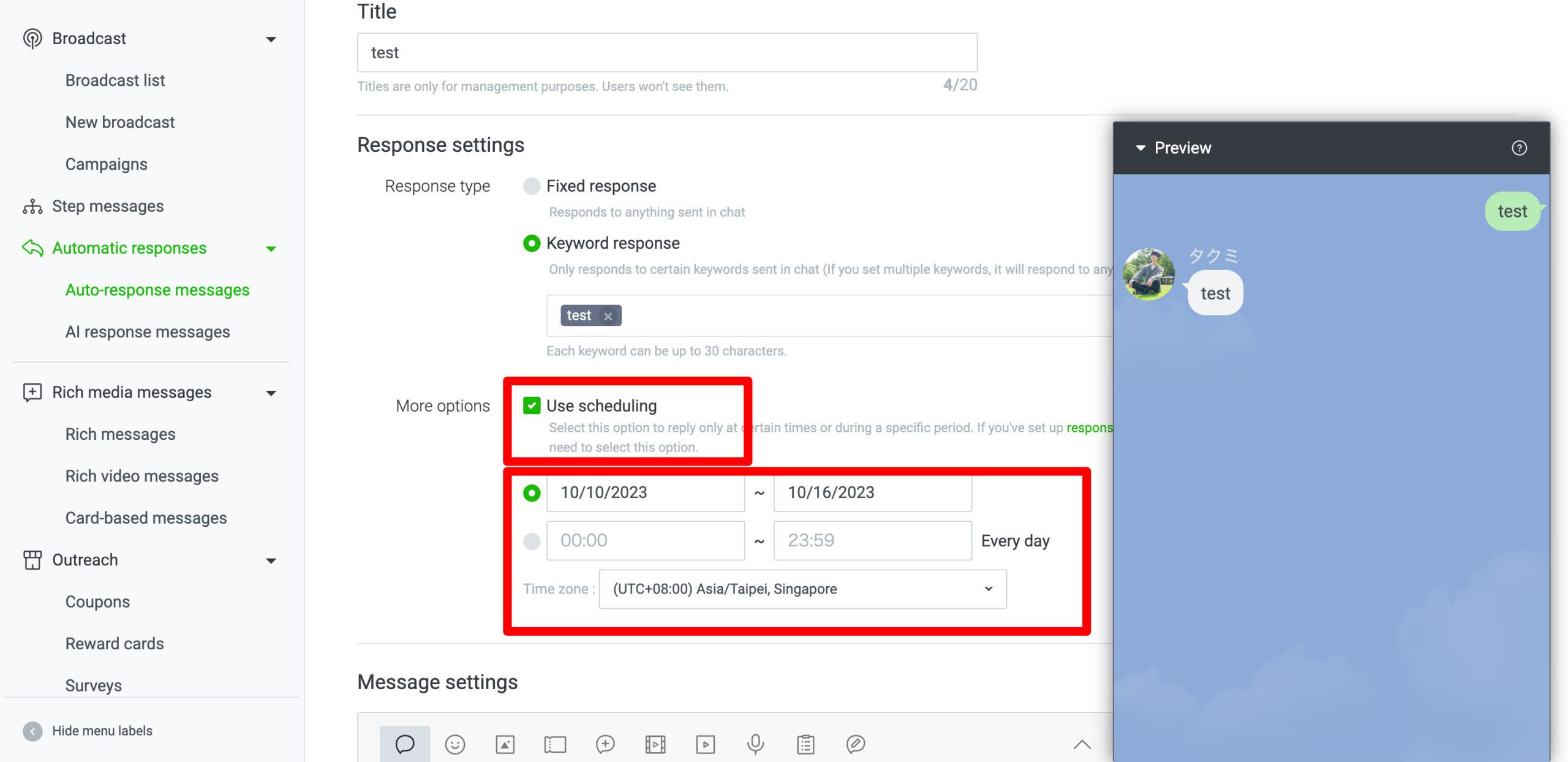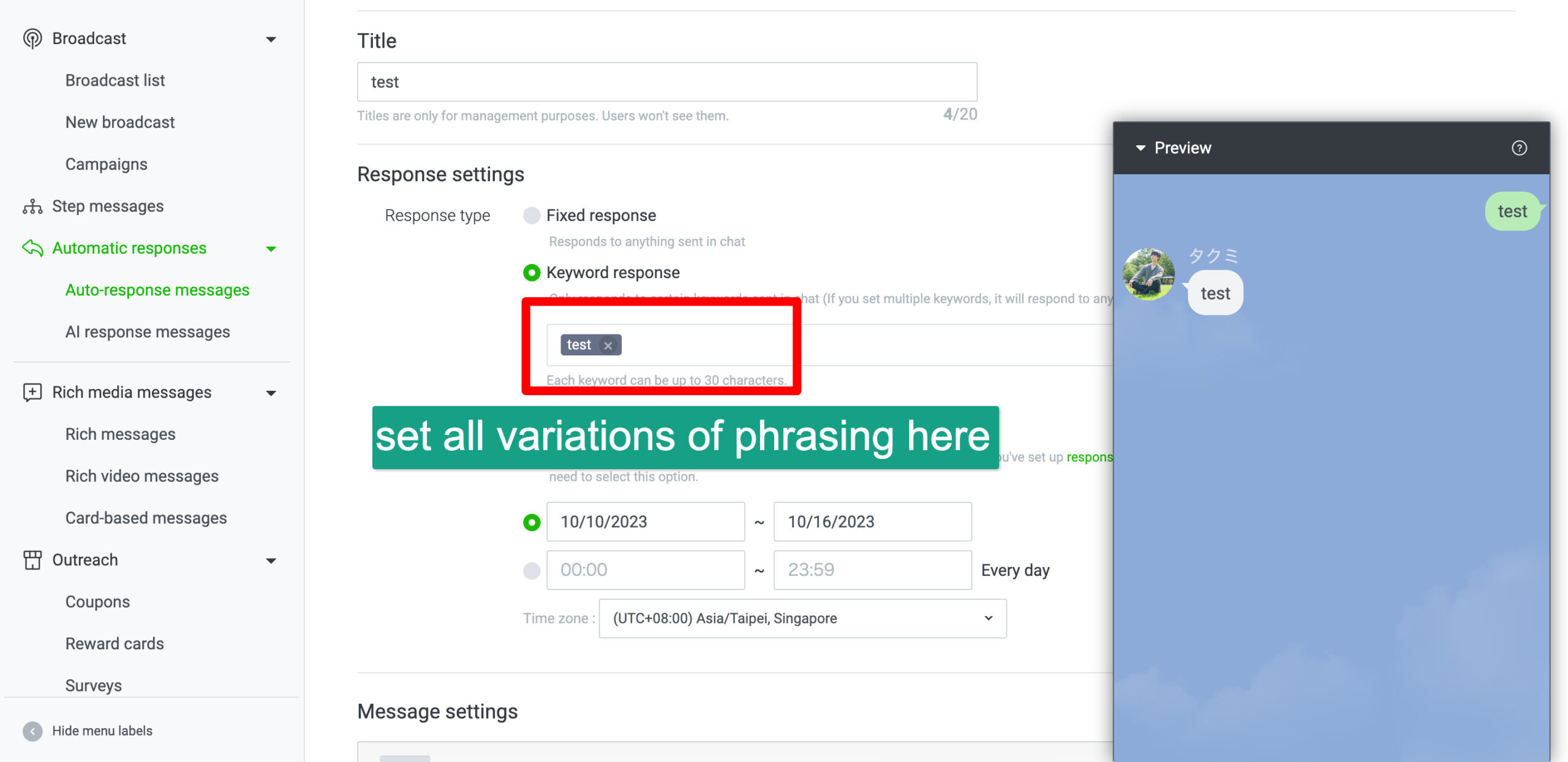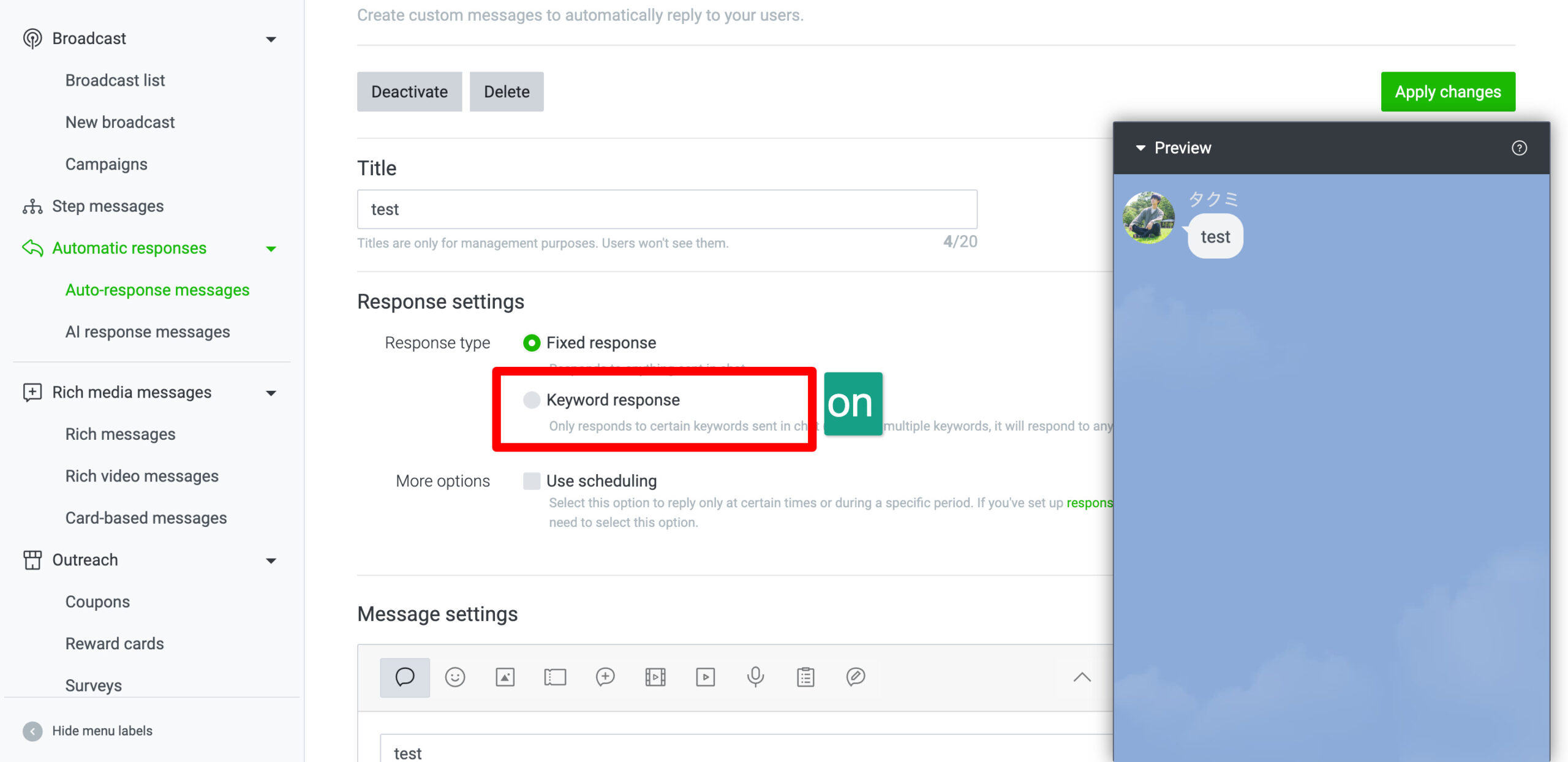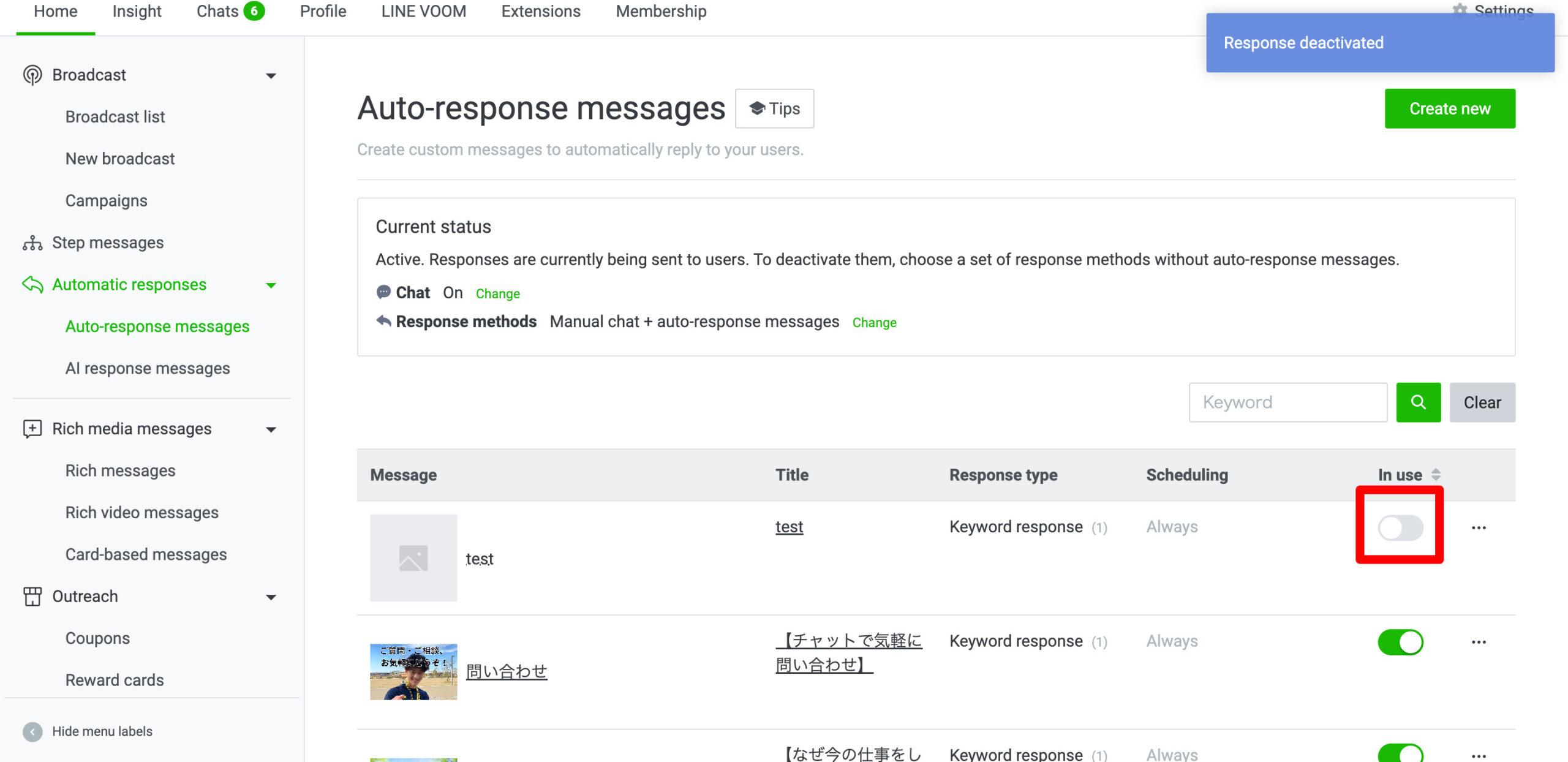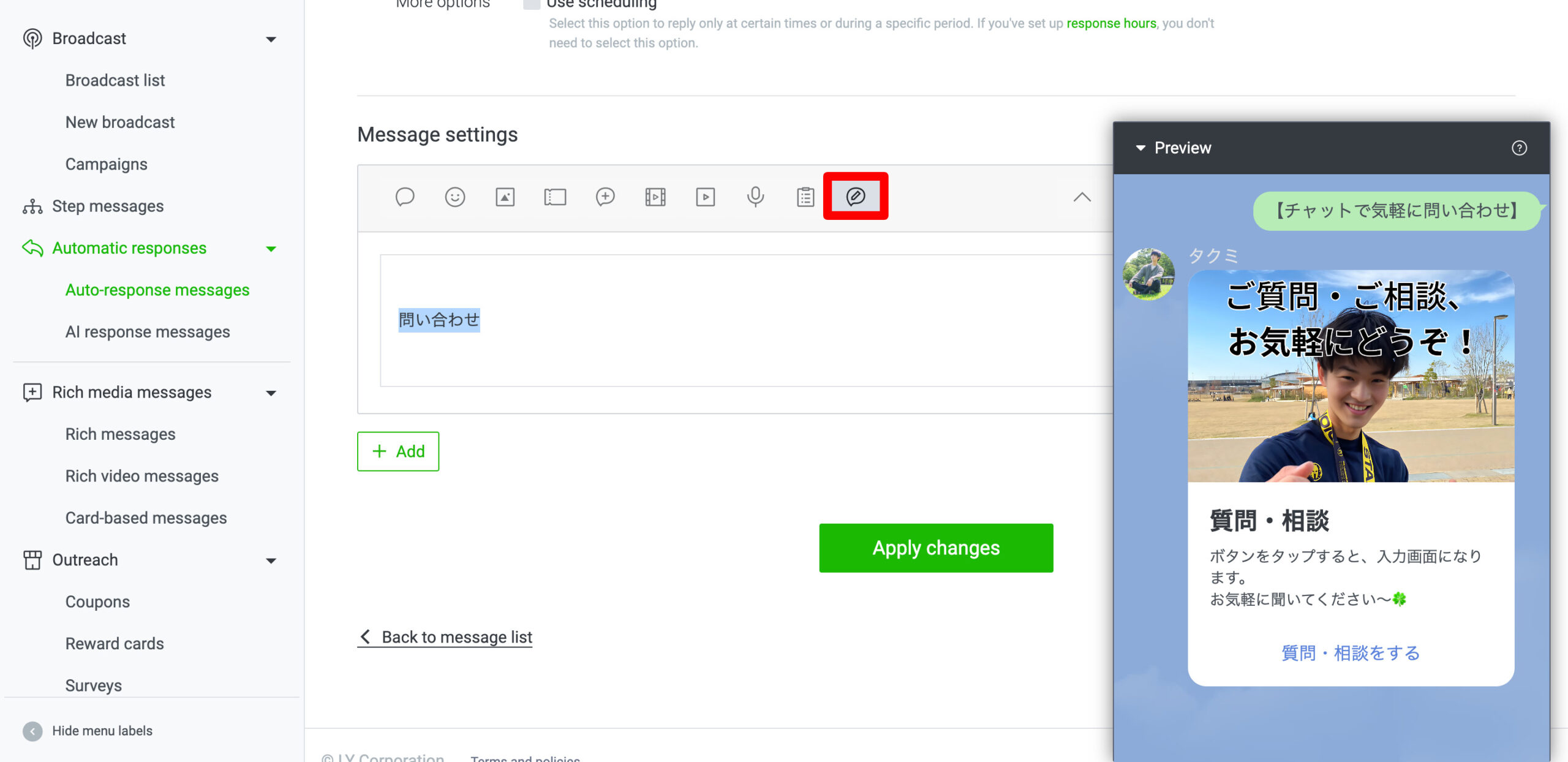The automatic response feature of LINE official accounts significantly contributes to automating customer support. If there are errors in the setup, it may not respond correctly, but verifying the settings is easy to do. If automatic responses are not functioning correctly, please refer to this article for assistance.
How to enable automatic responses for LINE official accounts
In this article, we will introduce five situations in which automatic responses are not reflected. Please check each one individually.
①The schedule is set outside the designated period.
One of the reasons why auto response messages may not trigger is when the ‘Set Schedule’ option is checked.
In this case, even if all other settings are correct except for the specified time, auto response messages will not function. You can either reset the date and time or uncheck the ‘Set Schedule’ option.
②The keywords have been set incorrectly
There is a possibility that the keyword settings for auto replies are incorrect. LINE official account’s auto response messages will only trigger if the incoming message matches the set keywords exactly. For instance, if you want to set up an auto response for inquiries about access, you would need to set all variations of phrasing like ‘How do I get there?’ or ‘Tell me about the access’ as keywords.
③The ‘Set Keywords’ checkbox is unchecked
Sometimes, the checkbox for ‘Set Keywords’ in the auto response message settings may be unchecked.
Even if you have entered the keywords correctly, it won’t work unless you have it set to respond. Be sure to check the ‘Set Keywords’ option.
④The status is set to Off
When the status of the auto response message is set to ‘Off’ the auto response won’t be recognized. If the status of the response message is ‘Off,’ the entire functionality won’t work. Make sure to set the status to ‘On’ to enable replies. Additionally, within each auto response message, there is an option to enable or disable it individually, so it’s essential to check that it’s not set to ‘Off” as well.
In the image above, the top ‘test’ is set to ‘Off,’ resulting in the absence of auto responses when sending keywords.
⑤only modifying messages that are already associated
This occurs when you have already linked auto responses to card-type messages. Simply modifying the linked card-type message will not update the changes correctly. To reflect the changes, you’ll need to re-establish the connection with the auto response and card-type message (a quick task that can be completed in seconds).
For exmaple, in the case like below, auto message is already connected to card type message. If you want to change the content of card type message, you have to not only change the content, but also reconnect in the auto response screen like below. This is a somewhat tricky aspect of LINE official accounts, so please be mindful of it.